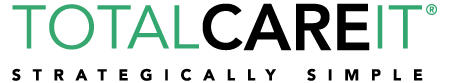When it comes to storing data locally on your organization’s workstations, you have a couple of options. There are solid state drives and hard disk drives, but the average user isn’t tech-savvy enough to understand the difference between the two. Regardless of what kinds of devices you use for your business, you should be aware of how they work and what you can expect from them.
You might be surprised by how different solid state drives (SSD) and hard disk drives (HDD) are. Here’s a quick rundown of how they both work, and what the primary differences for the business owner are.
Hard Disk Drives
First, we’ll discuss how the hard drive works. It’s called a hard disk drive because there’s literally a disk inside the drive spinning while it functions. These disk drives are generally found inside computers, but can be purchased externally and plugged in via a USB port for extra data storage options. Unfortunately, due to the machinery operating within the hard disk drive, they often run into operational failure that solid state drives avoid. Because of the mechanical element, they are much more prone to shocks, bumps, and drops.
Solid State Drive
The solid state drive, in comparison to the hard disk drive, is much faster due to its tendency to function without requiring the reading or writing of data. It also doesn’t have the rapidly spinning hardware that the hard disk drive must endure. Furthermore, solid state drives utilize the power of flash memory to provide superior data transfer rates and reliability, while offering a greater physical integrity than the typical hard disk drive.
The Difference
The greatest difference between SSDs and HDDs is easily the amount of data stored on both of them. Hard disk drives can generally hold more information than an equally-priced solid state drive while the SSD has a significant lead in efficiency. SSDs use less power, work at higher speeds, and are much less likely to experience untimely, hardware failure, making them a more reliable choice all around.