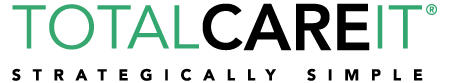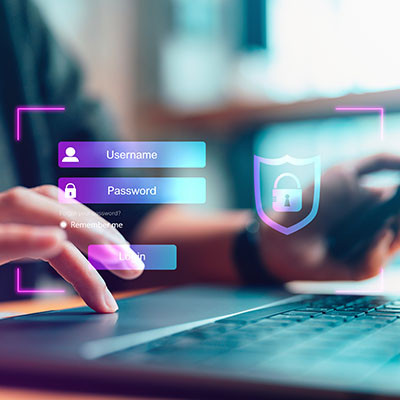Passwords are just one part of a comprehensive security strategy, but they are a crucial one. You must make sure that you are investing adequate time and effort into making sure your passwords are secure. This is easier said than done, but by the end of today’s short blog article, you’ll have all the information you need to craft excellent passwords for your accounts.

TotalCareIT™ Blog
TotalCareIT™ has been serving the Melbourne area since 2001, providing IT Support such as technical helpdesk support, computer support, and consulting to small and medium-sized businesses.
With many businesses’ increased reliance on their information systems and other IT, they need to do everything they can to keep those systems up and running and secure. This not only includes rolling out security systems that support that goal, it also demands they take the action necessary to keep these systems secure. Let’s look at four things you need to do to keep your business’ IT as secure as possible.
Businesses sure use a lot of online accounts, and if they don’t keep track of the passwords associated with these accounts, things can get messy fast. To help with this effort, password managers, or applications that store passwords in an encrypted vault, have really taken off. Here are some of the reasons why businesses invest in password management solutions.
Two-factor authentication is commonplace in the office environment, but it’s not commonplace enough, if you ask us. Too many organizations pass on it, placing their security at risk for no good reason. While the methods might vary, the benefits of two-factor authentication are too good to ignore. We’ll walk you through how to set up two-factor authentication for three of the most common accounts in the business environment: Microsoft, Google, and Apple.
I’m not sure we need to tell you how important passwords are: they are the front-line defense to most of the accounts you create. What is often overlooked is the strategy of how to use a password to successfully protect accounts and data. Today, we will discuss best practices when creating and managing your passwords and how you are likely approaching your password strategy improperly.
Your business’ security largely depends on how secure the passwords are that keep your resources from being accessed without authorization. Despite this, many users—perhaps even you—frequently sacrifice sufficient security measures in favor of the simple and convenient route, cutting corners when coming up with their passwords. Let’s try and remedy this by reviewing a few practices that can help make a password more effective.
The new year is upon us and after the debacle that 2020 was, it is extremely welcome. If you are like us, you have a new set of goals that you’ve created for yourself and are probably looking to improve your professional and personal well-being. One way to do that is to ensure that your accounts are secure. Today, we will be going through how to update your password with Microsoft.
Going through your passwords and updating them every so often is a very wise habit to get into, particularly when they are used to protect a lot of data—as the password to your Google account often is. Considering this, let’s go over how to update your Google password and otherwise lock down your account.
There is no understating the importance of strong, reliable passwords to your organization’s network security, especially to protect its wireless connection. However, this can create some friction with your staff when they try to connect to Wi-Fi using their mobile device. To make accessing the Internet easier, scannable QR codes can be used to connect to the Internet.
Technology is supposed to make things easier, yet it’s a common source of frustration when it doesn’t do what it’s supposed to. As an IT company, we experience technology frustrations all the time, and we wish that many of these frustrations could just be eliminated altogether. In our opinion, here are four technology frustrations that need to go.
Security is a hot-button issue for all types of businesses, but cyber security is such a complex subject that it’s difficult to jam-pack its many intricacies into one blog article. Sometimes understanding just a few ways to improve your business’s security practices can be a significant benefit for your organization.
 Your identity has quite a lot of value, especially in the wrong hands. Security firm ZoneAlarm put together some numbers in 2011 concerning identity fraud, and it even shocked us. Let's talk about a few of these statistics and what it means.
Your identity has quite a lot of value, especially in the wrong hands. Security firm ZoneAlarm put together some numbers in 2011 concerning identity fraud, and it even shocked us. Let's talk about a few of these statistics and what it means.
Newsletter Signup
Tag Cloud
Microsoft
Email
Smartphone
Software
Best Practices
Security
Hardware
IT Services
Productivity
Business Continuity
Internet
Ransomware
Network Security
User Tips
Google
Backup
Technology
Business Computing
Productivity
Innovation
Data
Workplace Tips
Android
Small Business
Data Backup
Hackers
Privacy
IT Support
Computer
Business
Mobile Devices
Malware
Phishing
Cybersecurity
Cloud
Tip of the Week
Communication
Hosted Solutions
Smartphones
Efficiency
Latest Blog Entry
Cyber insurance is a type of insurance that protects businesses from financial losses that can result from a cyberattack. While it’s an essential tool for businesses of all sizes, there are some facts you should be aware of before purchasing a policy. Just because you have c...