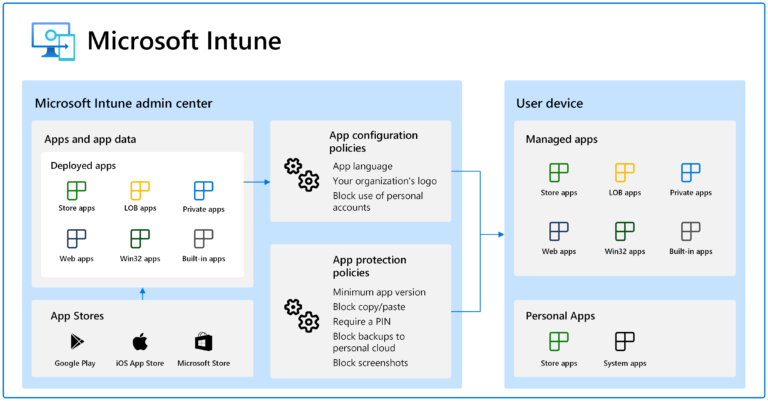In today’s world, the era of digital transformation is in full swing. As businesses across the globe adapt to the new normal, there’s a growing emphasis on digital tools and technologies that can streamline operations, enhance productivity, and safeguard corporate data. Among the many solutions available, Microsoft Intune stands out as a leading service, providing comprehensive solutions for mobile device and application management.

What is Microsoft Intune and Its Purpose?
Microsoft Intune, a key component of Microsoft’s robust Enterprise Mobility + Security (EMS) suite, is a cloud-based service focusing on Mobile Device Management (MDM) and Mobile Application Management (MAM). This powerful tool enables TotalCareIT to give organizations control over how their devices are used and how corporate data is accessed and shared.
The purpose of Microsoft Intune is multi-fold. It ensures a secure and productive workplace environment while providing seamless control over enterprise devices and applications. This is especially significant in the current landscape, where remote work is prevalent. Through Microsoft Intune, TotalCareIT helps businesses maintain high productivity levels and ensure data security, even in mobile and remote work environments.
The Business Benefits and Typical Use Cases of Intune
Integrating Microsoft Intune into a business’s IT strategy brings several key benefits:
-
Enhanced Security: Intune gives complete control over how and where business data is accessed, significantly strengthening your security posture.
-
Greater Control: Intune allows for effective management of employee devices and applications, ensuring compliance with IT policies.
-
Scalability and Flexibility: As a cloud-based service, Intune grows with your business, whether managing a few devices or thousands across multiple locations.
-
Improved Productivity: Employees can securely access company data and applications from anywhere, anytime, boosting efficiency and supporting remote work.
-
Cost Efficiency: Intune reduces costs associated with on-premises device management and mitigates risks of security breaches and downtime.
Typical use cases for Microsoft Intune include:
-
Managing remote and hybrid workforces efficiently.
-
Implementing Bring Your Own Device (BYOD) policies securely.
-
Streamlining enterprise app deployment and updates.
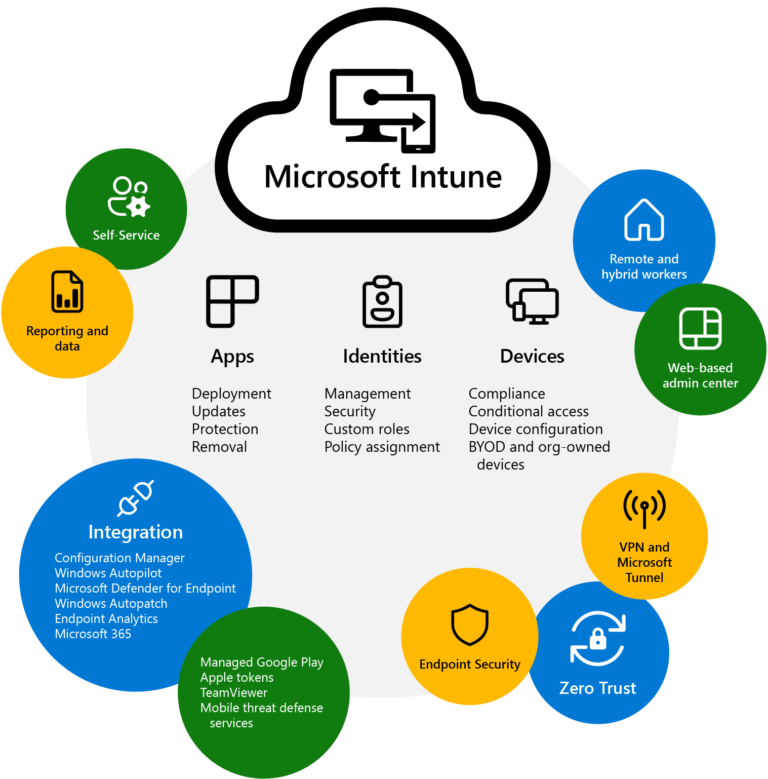
Microsoft Intune Features: App Management, Security, and Data Access
Microsoft Intune is a feature-rich solution offering capabilities such as:
-
App Deployment and Management
-
Device Compliance Monitoring
-
Remote Actions (Device Wipe, Reset, and Lock)
-
Conditional Access Policies
-
Integration with Security and Compliance Tools
While Microsoft Intune allows organizations to control access to corporate data, it does not access personal data stored on employees’ devices. This ensures a balance between security and privacy, particularly in BYOD environments.
Microsoft Intune’s High-Level Architecture and Azure Integration
Microsoft Intune is a cloud-based service deeply integrated with the Microsoft 365 and Azure ecosystems. It works seamlessly with Azure Active Directory (Azure AD) for identity management, Microsoft Endpoint Manager for centralized device administration, and Azure Information Protection (AIP) for securing sensitive data.
Key Integrations Include:
-
Azure AD: Provides identity management, device registration, and conditional access enforcement.
-
Microsoft Defender for Endpoint: Monitors and mitigates endpoint security threats.
-
Azure Information Protection (AIP): Ensures corporate data security by enforcing usage policies.
-
Windows Autopilot: Simplifies new device provisioning with automated setup and enrollment.
These integrations create a comprehensive, interconnected IT environment that supports security, compliance, and streamlined IT operations.
Microsoft Intune and BYOD Policies: Security, Device Wiping, and Platform Support
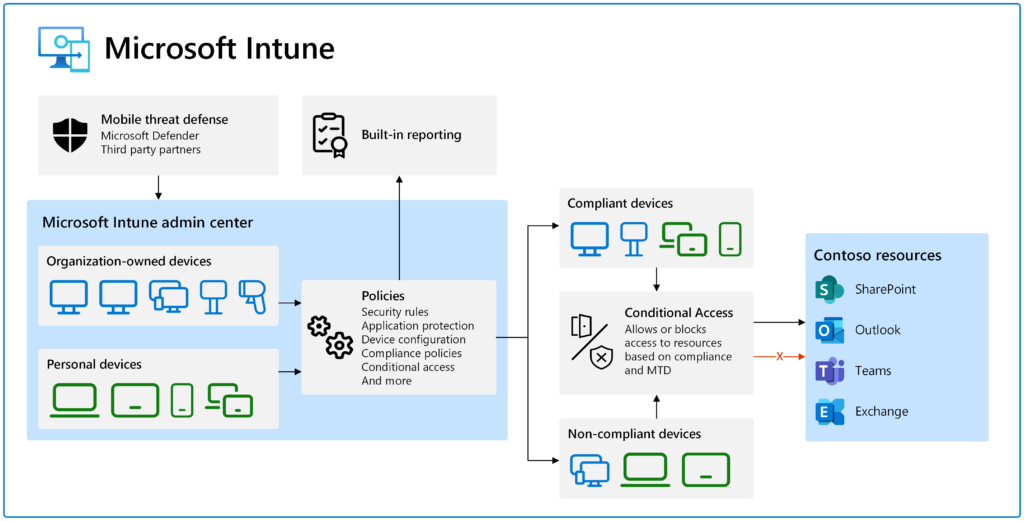
As businesses increasingly adopt Bring Your Own Device (BYOD) policies, managing personal devices securely is critical. Microsoft Intune enables secure BYOD by allowing:
-
Remote wipe capabilities to protect corporate data on lost/stolen devices.
-
Compliance enforcement without invading user privacy (no GPS tracking).
-
Cross-platform support across Windows, macOS, Android, and iOS.
Microsoft Intune uniquely identifies devices using Device ID, IMEI, or corporate enrollment methods, ensuring robust management and security enforcement.
Microsoft Intune Company Portal: Enabling Secure Access and Self-Service Management
The Microsoft Intune Company Portal is an essential tool that provides employees with:
-
Secure Access: A centralized app for accessing approved company resources.
-
Self-Service Management: Employees can enroll devices, check compliance, and initiate remote wipe if needed.
-
Custom Branding: The portal can be customized with company branding for a seamless user experience.
Challenges and Considerations of Microsoft Intune
While Microsoft Intune offers significant benefits, it also presents some challenges:
-
Learning Curve: IT teams new to Microsoft’s ecosystem may require training to utilize Intune effectively.
-
Complexity in Multi-Tenant Environments: Large organizations with multiple Microsoft 365 tenants may experience management complexities.
-
Feature Rollout Delays: While Microsoft consistently updates Intune, new features may take time to be fully deployed.
Why Choose TotalCareIT for Microsoft Intune Implementation?
At TotalCareIT, we specialize in Microsoft Intune deployment and management, ensuring your business benefits from enhanced security, compliance, and productivity. Our approach includes:
-
Seamless Implementation: From configuration to device enrollment, we handle the full setup.
-
Custom Security Policies: We tailor Intune policies to fit your unique business needs.
-
Ongoing Support & Training: Our IT experts provide continuous monitoring, troubleshooting, and user training.
- By partnering with TotalCareIT, businesses gain access to industry-leading expertise, ensuring that their IT infrastructure is secure, efficient, and compliant. Let us help you unlock the full potential of Microsoft Intune to drive your business forward.