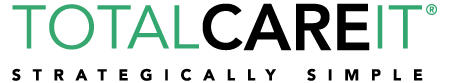TotalCareIT™ Blog
TotalCareIT™ has been serving the Melbourne area since 2001, providing IT Support such as technical helpdesk support, computer support, and consulting to small and medium-sized businesses.
Tip of the Week: New Uses for an Old Mobile Device
Once a mobile device outlives its presumed usefulness, the default assumption is that there is nothing left to do but dispose of it. However, before you do so, reconsider. There may be other ways that your device could show its utility. For today’s tip, we’ll review a few ways that an aged-out smartphone or tablet can still be handy for you (even in the office)!
Keep in mind that these are all only suggestions, and should all be run by your IT resource for approval before you try to tweak anything.
Remote into Your Home Desktop
While we can help you where solutions that allow your team to access their workstations from home are involved, you and your users may find yourself needing the opposite connectivity at times. There are many apps that, when installed on both devices, allow you to turn your Android device into a terminal tied to your home system.
Turn it into a Video Conferencing Hub
With a few older devices, you can easily create a video communications network to collaborate with others in the office, or even others across the world. A stand, a power source, and a Wi-Fi connection are all you need, and you’ll have a reliable means of reaching out via video.
Make it a Decorative Feature for Your Desk
Real productivity isn’t possible in a completely sterile environment, so why not jazz up your workspace with a photograph. Find out if the cloud service of your choice has a slideshow function (as Google Photos does) and let your phone rotate out your photos. Alternatively, there are webcam apps that can deliver a livestream of some remote location directly to your desk, if you prefer.
If you’d like something with some more functionality, you could always set up your old smartphone to be a desk clock or calendar to give yourself a quick-access reference point for these needs.
Turn it into a Security Camera
If there’s something special you want to keep an eye on while you’re at the office (or again, vice versa), you can also set up your mobile device to act as an impromptu security camera. Various applications are available that will allow you to stream a live feed from your mobile device to a web browser, keeping you in-the-know of everything that is happening while you’re away. This isn’t really a replacement for physical security for your business, but it’s a great way to keep tabs on your dog at home.
Of course, if your mobile device is ready for retirement, you should at least dispose of it responsibly and properly. Reach out to our team to learn more about recycling your electronics securely, and for any other IT-related questions, at 321-259-5500.
Newsletter Signup
Tag Cloud
Data
Cybersecurity
Android
Internet
Microsoft
Hosted Solutions
Efficiency
Privacy
Workplace Tips
Hardware
Business Computing
Tip of the Week
IT Support
Best Practices
Software
Email
IT Services
Productivity
Technology
Business
Cloud
Data Backup
Network Security
Google
Phishing
Productivity
Smartphone
Computer
Small Business
Malware
Business Continuity
User Tips
Communication
Smartphones
Hackers
Ransomware
Backup
Innovation
Mobile Devices
Security
Latest Blog Entry
Cyber insurance is a type of insurance that protects businesses from financial losses that can result from a cyberattack. While it’s an essential tool for businesses of all sizes, there are some facts you should be aware of before purchasing a policy. Just because you have c...